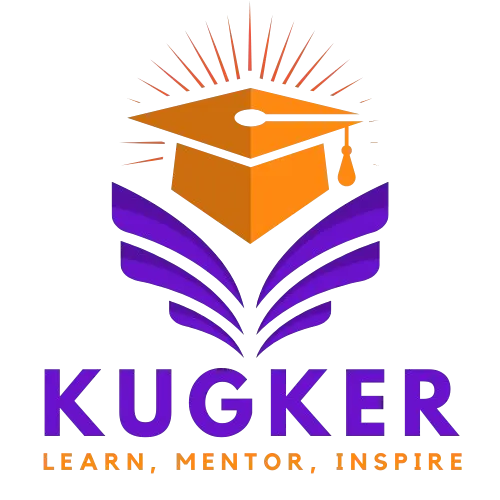Computer Programming for Kids and Beginners with Scratch

ABOUT
This course is designed for learners aged 7 to 20, offering an engaging, hands-on experience in programming and creativity that appeals to a broad age range. Known and trusted worldwide, Scratch is used in over 800 schools across the globe, making this course a gateway to internationally recognized programming skills.
With our course, students can choose between beginner and advanced modules, ensuring they have the right level of challenge based on their prior knowledge. This structure promotes a deep understanding of programming while building the foundational skills needed for future educational pursuits or careers in technology.
Skills You Will Gain
Our course emphasizes key transferable skills, such as logical thinking and problem-solving, which are vital in programming and other areas of life. Learners also acquire practical abilities in handling data and applying systematic approaches to solve challenges, all while fostering scientific inquiry and creativity.
An Approach to Inspire Confidence, Responsibility, and Curiosity
Our Scratch Programming Course encourages students to:
Be Confident: Through guided lessons and creative projects, students become self-assured in exploring programming concepts and expressing their ideas using scientific language.
Be Responsible: The course promotes safe, methodical practices that benefit both individual and collaborative work environments.
Be Reflective: Learners are encouraged to evaluate their progress and develop an awareness of how programming impacts individuals, communities, and the world at large.
Be Innovative: The course fosters an inventive mindset, helping students tackle new challenges with creativity and resilience.
Be Engaged: Through exciting projects like interactive games, app designs, and virtual model-building, learners develop a genuine curiosity for programming principles and their real-world applications.
MODULES
Getting Started With Learning
-
Welcome to the course
-
What to Expect in this course
Introduction to Programming and Algorithms
Introduction to Scratch
Downloading & Setting up Scratch
Scratch Interface Basics
Basic Programming Concepts
Algorithms, Errors & Debugging
Creating Our First Project
Bonus Exploring Creativity in Project 1
Move the Ball Project
Project 3 Assignment
Ratings & Reviews